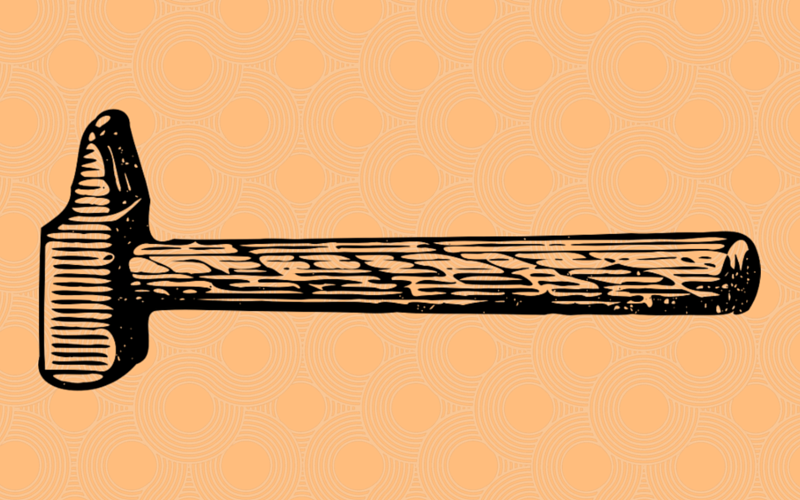
Working on your author platform means wearing a lot of hats, so consider this list of online author platform tools your preeminent hat-rack. Whether you’re looking for something to measure your metrics, automate your social media, find the perfect website template, or craft your book’s Amazon page, you should find it here. Of course, this list could never be exhaustive; instead, we’ve tried to pick the best of the bunch for each topic. These ones are our favourites, but if you find a particular tool doesn’t suit your needs, try doing a Google search to find one you like better. There are plenty of great resources out there, and you’re sure to find something that works.
Analytics
Google Analytics. Google’s essential tool to tracking metrics for your website.
HootSuite. Hootsuite allows you to automate you social media and can create reports for their metrics, some free and some with a pro account.
KISSmetrics. An all-in-one analytics platform that focuses on the customer.
Moz. A powerful analytics tool that lets you manage everything from metrics to SEO.
Audience conversion
Convert. This lets you test two different ideas on your website at once, allowing you to pick the most effective one.
Optimizely. This program can track all conversions on your websites, letting you know which parts of your website are working hardest for you.
SumoMe. A suite of tools for optimizing your website, including share buttons, list builders, pop-ups, heat maps, and more.
Content curation
Curata. An easy-to-use tool for sorting and sharing content with a built-in recommendation engine.
Feedly. A major timesaver, Feedly allows you to follow blogs and receive all of their updates in one place for faster browsing.
HootSuite. HootSuite has content curation abilities, though they are limited.
E-book creation
Calibre. A free, easy-to-use ebook creation software.
Liberio. A simple tool used to create and share ebooks.
Online course creation
Coursepress. A tool that allows you to create courses complete with videos, downloadable files, quizzes, and full grading capabilities.
Sensei. WooThemes’ learning management system, easily integrated with other WooThemes products.
WP Courseware. A learning management system built for WordPress with plenty of functionality.
Search engine optimization
Google Keyword Planner. This will help you find the best keywords for boosting your website’s SEO.
Google Webmaster for SEO. Google’s tool for helping you optimize your site for the search engine.
Yoast for SEO. A WordPress plugin that’s built in to your dashboard, letting you optimize your SEO as you create.
Website hosting
Bluehost. A hosting service with plenty of features including optimized WordPress hosting.
GoDaddy. A hosting service with a focus on being user-friendly.
NetFirms. A hosting service with a focus on building a website easily.
Website platforms
SquareSpace. An easy, intuitive platform for building design-forward websites.
Weebly. A drag-and-drop website builder with a focus on simplicity.
Wix. Another drag-and-drop website builder using HTML5.
WordPress.org. The world’s foremost website platform with unlimited functionality (note: this is different than WordPress.com, which is primarily a blogging platform).
Website templates
StudioPress. The self-proclaimed industry standard for premium WordPress themes, built on the powerful Genesis Framework.
ThemeForest. A theme marketplace with over 18,000 options.
WordPress Themes. WordPress’ collection of free and premium themes.
The X Theme. One of the best-selling WordPress themes of all time, this four-in-one theme comes with powerful plugins and a knowledge database already included.
Website tutorials
Lynda. An online school with courses taught by industry experts, including website and WordPress courses.
SiteGround. A free, easy-to-understand walkthrough of setting up a WordPress site.
WPBeginner. A frequently updated WordPress how-to archive, featuring a WordPress guide for beginners.
This list of online author platform tools is from our Author Platform Accelerator. Sign up to get more great advice here.
- Lindsay Sealey’s Growing Strong Girls Gives Hope to Parents Under Pressure - September 7, 2017
- What I Learned About Confidence from Writing Growing Strong Girls: A Guest Post from Lindsay Sealey - September 7, 2017
- LifeTree’s Summer Reads - August 17, 2017